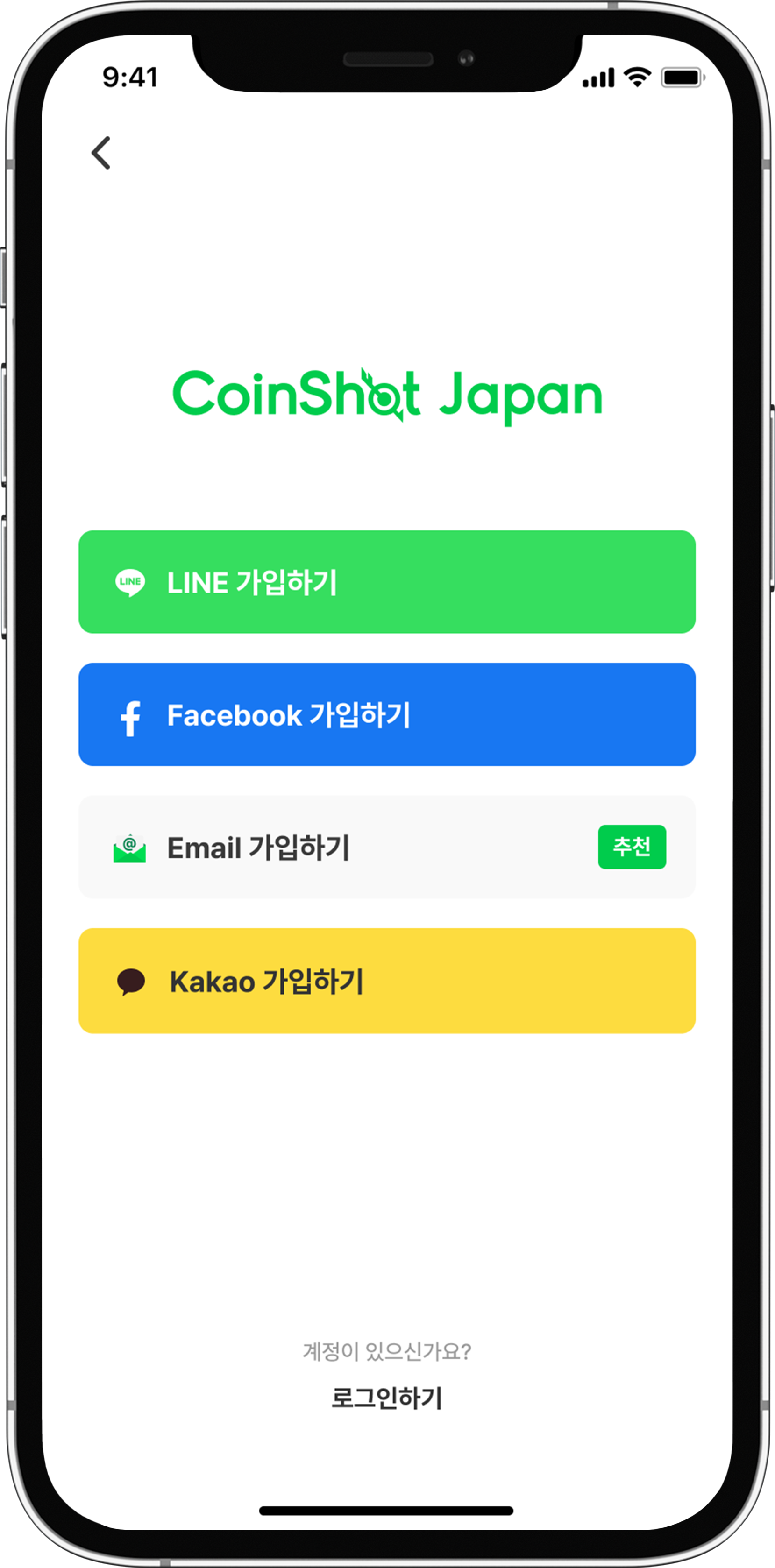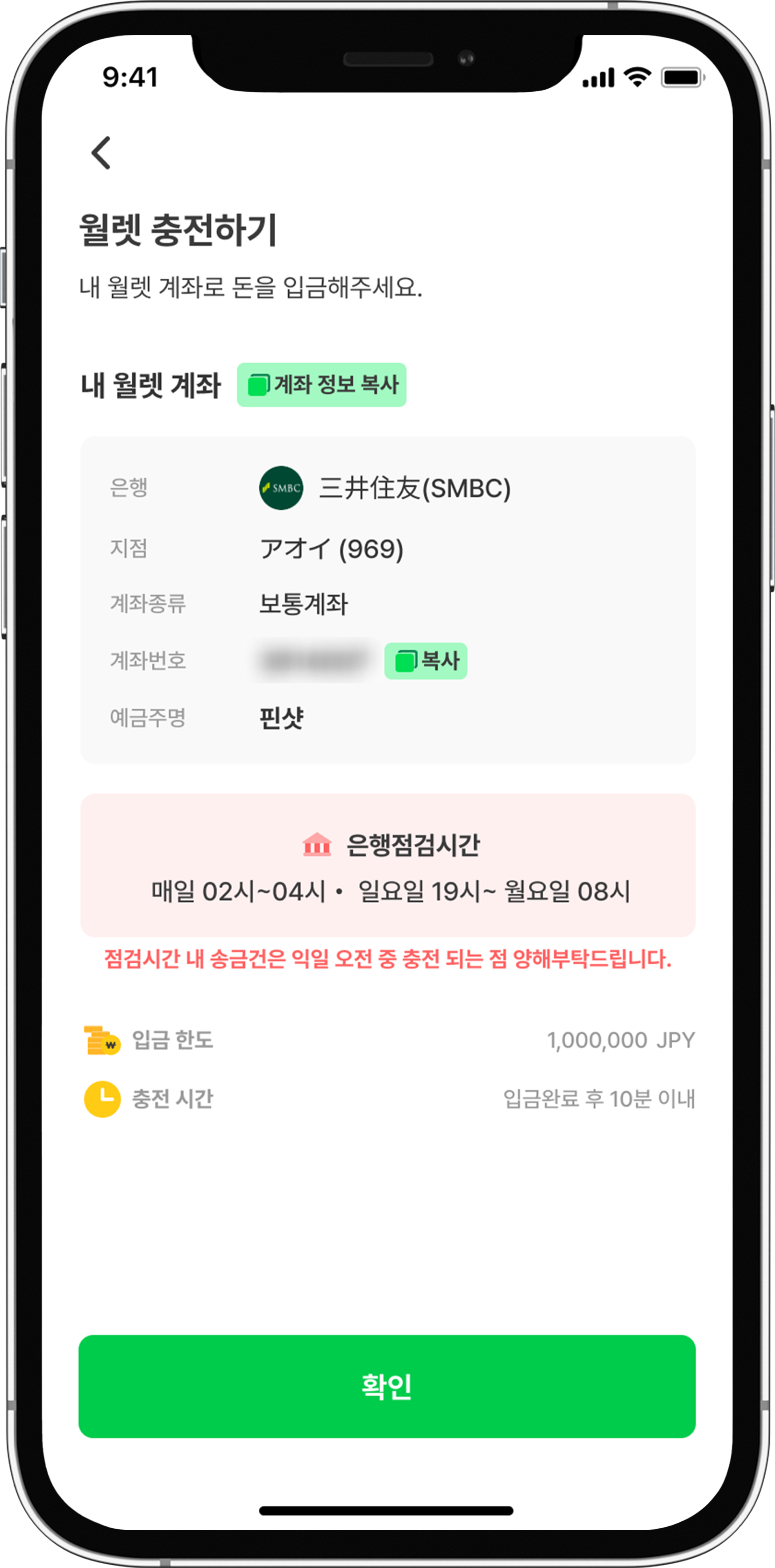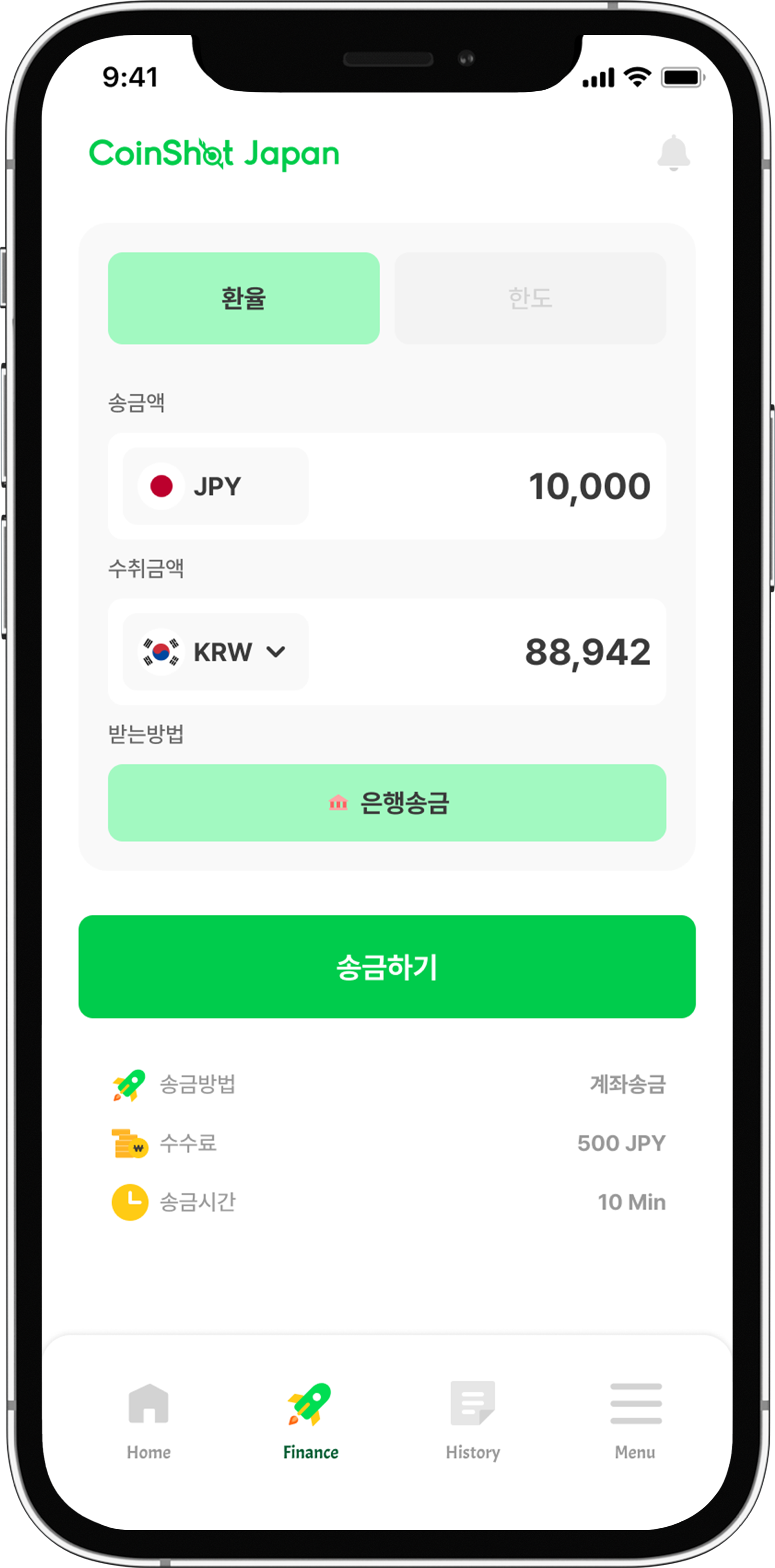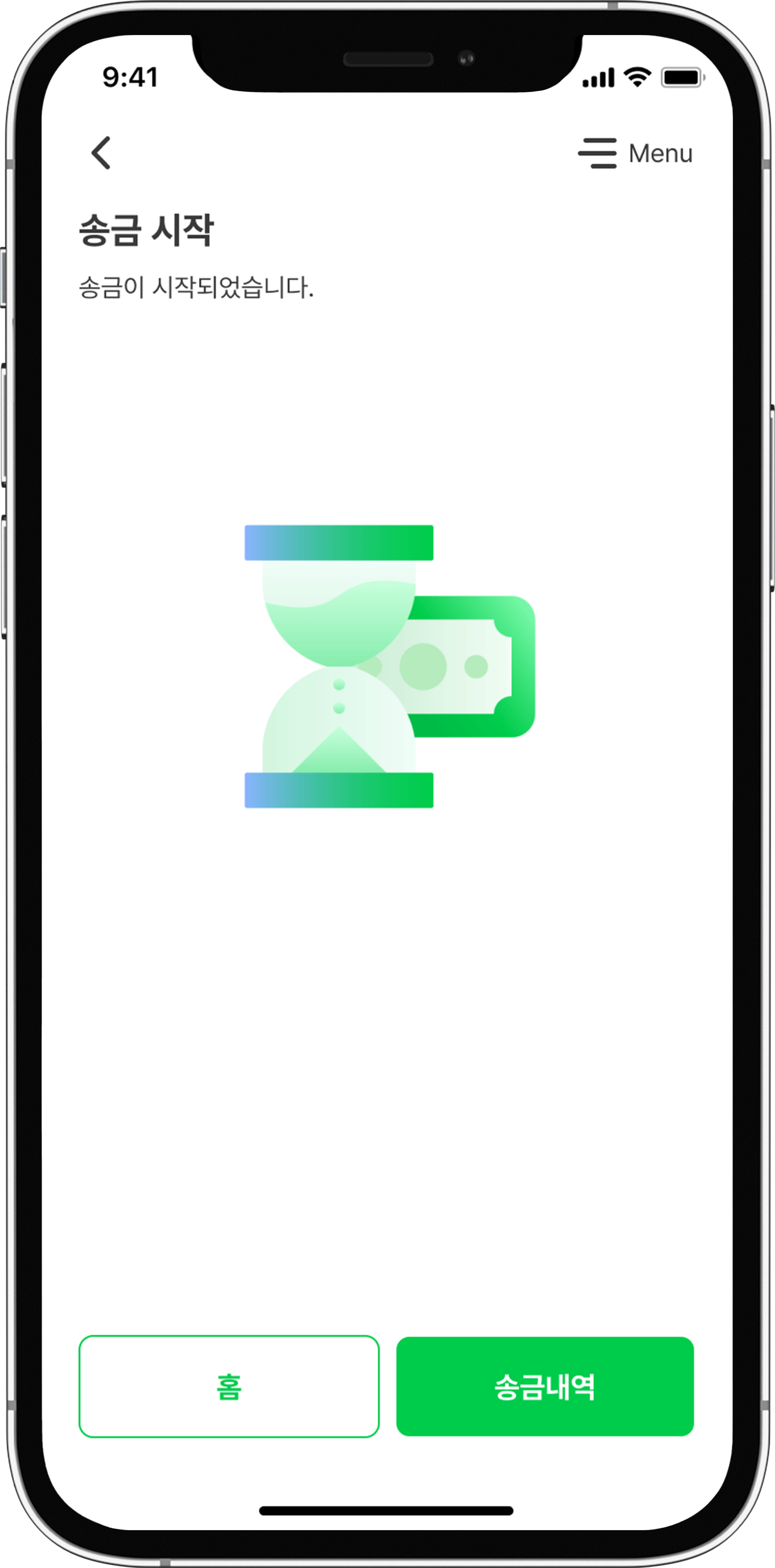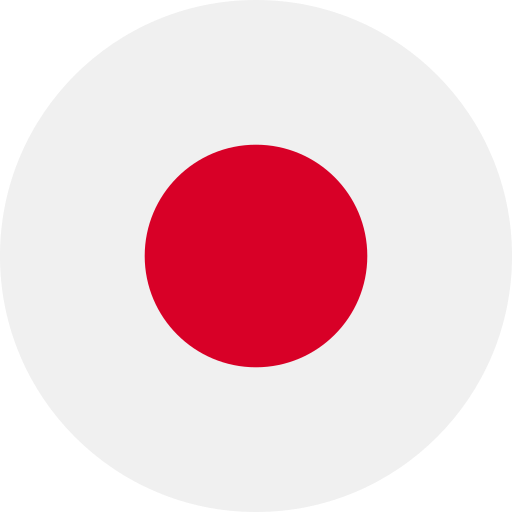01
Please Install the App
Please Install the [CoinShot Japan] App from the App Store or Google Play Store Using One of the Three Methods.
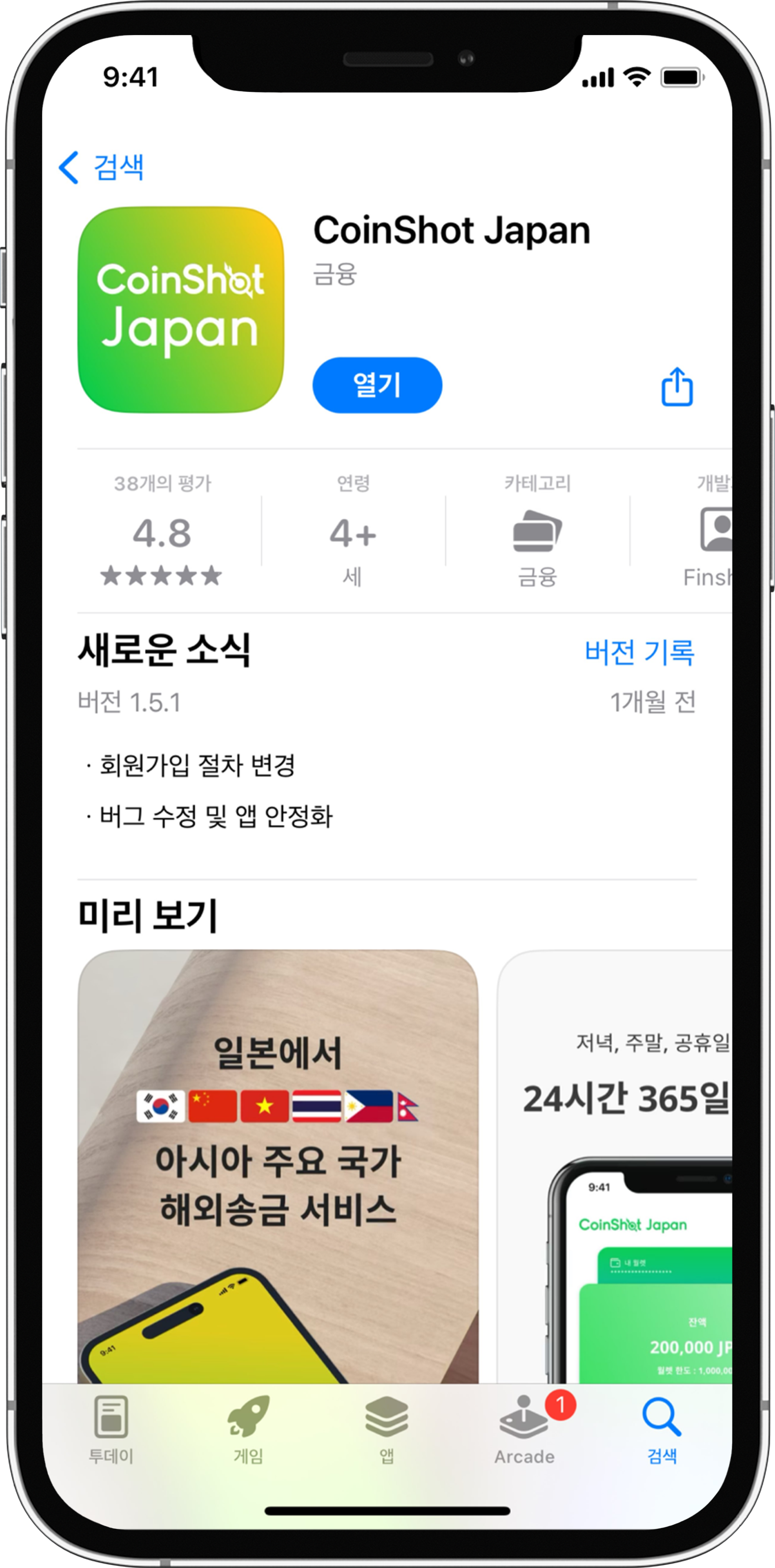
01
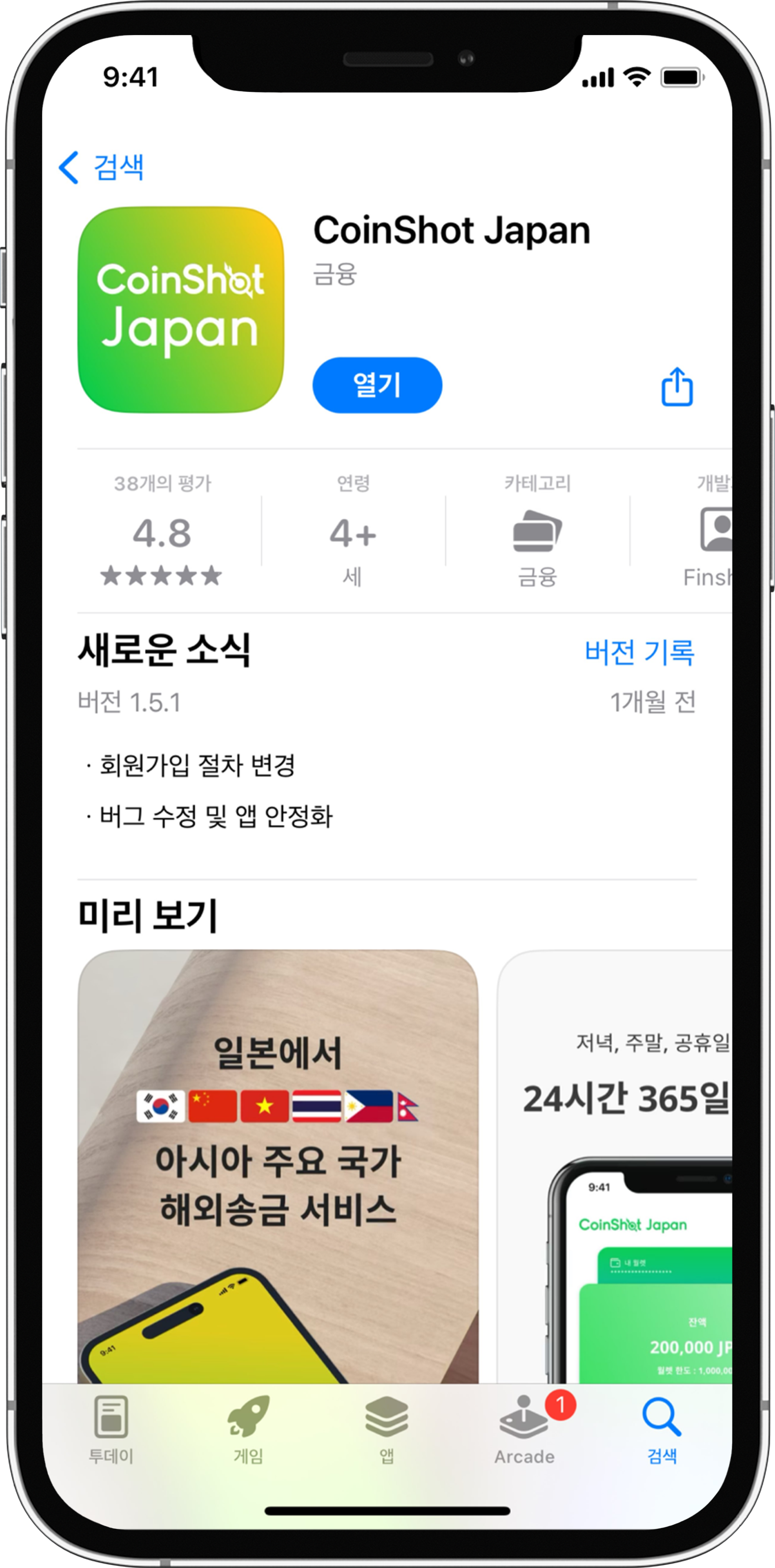
Please Install the App
Please Install the [CoinShot Japan] App from the App Store or Google Play Store Using One of the Three Methods.
03
Please Verify Your Identity
After submitting your Japanese ID, facial photo, and personal information, Please wait for approval from our staff.
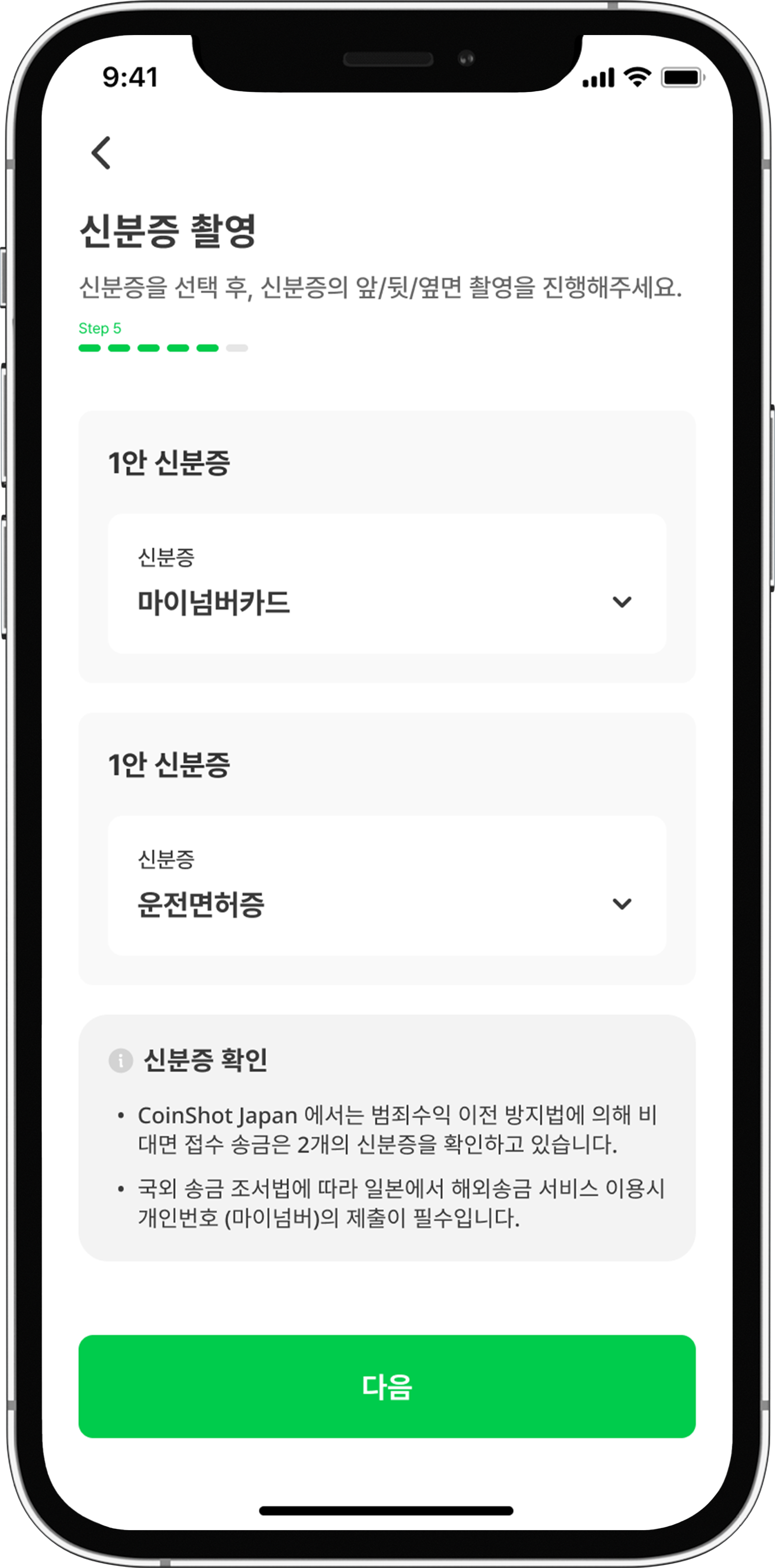
03
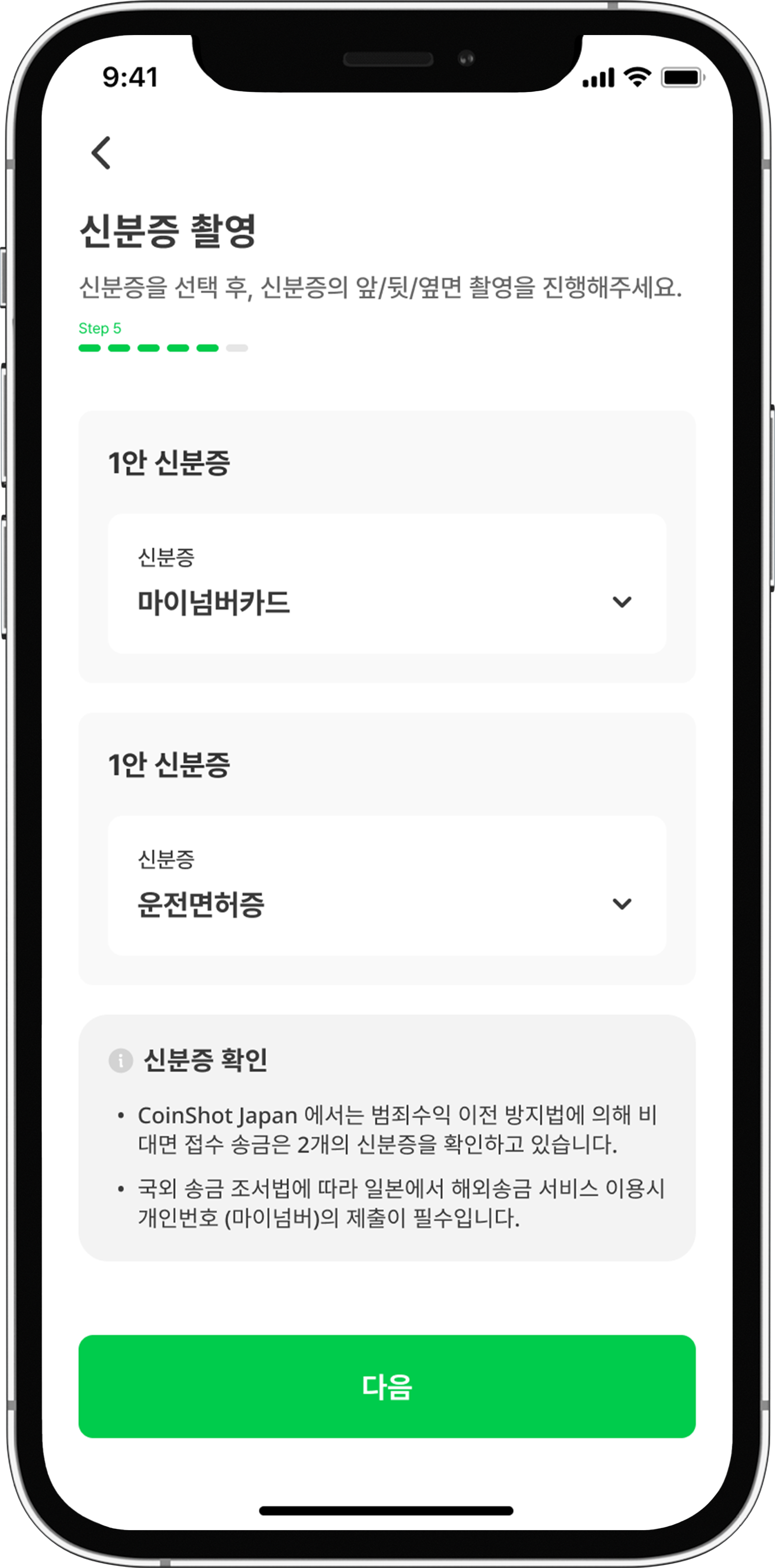
Please Verify Your Identity
After submitting your Japanese ID, facial photo, and personal information, Please wait for approval from our staff.